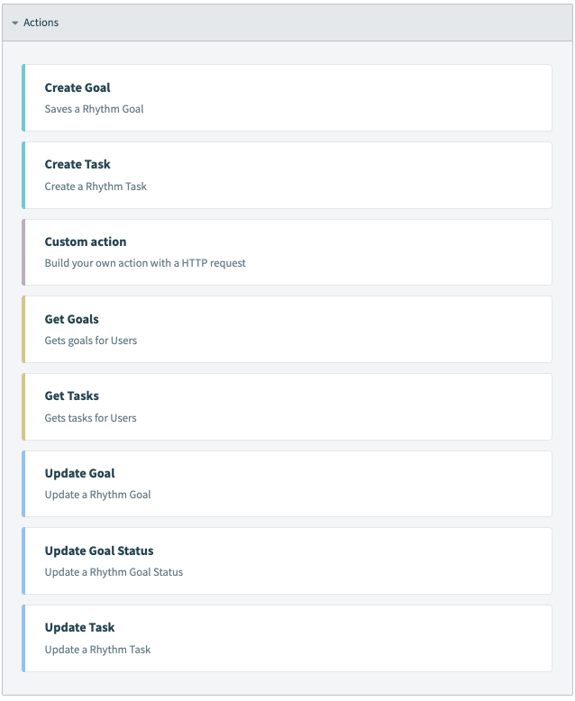Integrate using Workato + Rhythm
Connect Rhythm with the rest of your tech stack using Workato
Note: Please reach out to help@rhythmsystems.com for more information or help.
How to Work with Workato
Save valuable time updating goals from multiple systems or duplicating their efforts and remove the risk of human error in entering the data. Ensure you have the right data at your fingertips when you need to make critically important decisions.
Use our brand new powerful Workato connector to do just about anything you can imagine:
- Create new Goals and/or Tasks in Rhythm when you add them in another system
- Create new Projects, Folders, Issues or Tasks in other systems when you add Goals or Tasks in Rhythm
- Share Comments on Rhythm goals or teams in your Slack channel
- Update status of KPIs or Priorities in Rhythm based on data in your other systems
Before taking the steps below, check the Workato website to ensure your other application connects with Workato. If you don't see the application you are looking for, you may need a developer to build a custom API Integration (see our custom API integration help documentation).
Configure Rhythm
The first step is to contact us (help@rhythmsystems.com) to turn on API access for your Company. We'll set you up on the backend, and when you click on your name in the top left corner of the screen, you'll see an option for "API Admin."
Configure Workato
Log in to your existing account or create an account with Workato.
Install Rhythm Connector
Search the Community Library custom connectors for Rhythm, and install the connector.
We recommend setting up a generic "API user" in your Rhythm account rather than configuring the integration with a team member's specific credentials.
Build Recipes with Rhythm
Design the optimal recipe. Consider which applications you want to integrate and how the data should flow between applications.
You can use one of our Rhythm real-time Triggers to build your recipe:
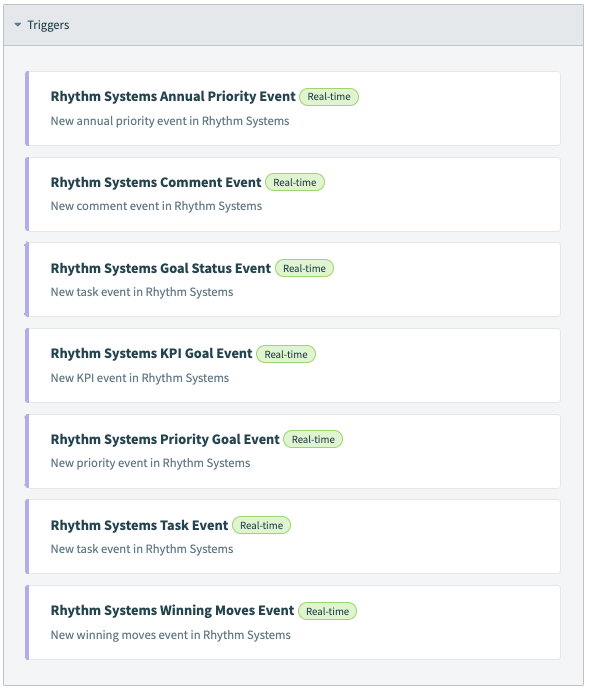
Or, you can trigger from another app and use one of our Rhythm Actions: