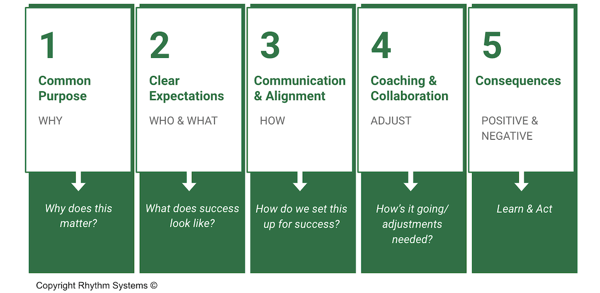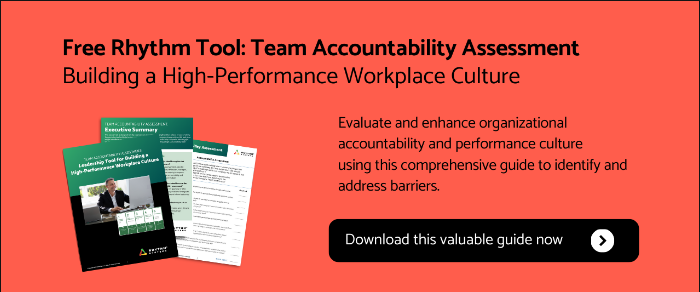Accountability is not a corporate death sentence; it is a structured, 5-step engine for transparency. By aligning teams through Common Purpose, Clear Expectations, Communication, Collaboration, and Consequences, leaders can turn "quiet quitting" into high-performance execution.
What Is the "Accountability Crisis" of 2026?
This “Accountability Crisis” is a widespread disconnection between leadership goals and employee action, where 85% of team members admit they lack clear direction.
Top leaders don’t treat accountability like a punitive hammer. Instead, the most successful organizations have pivoted toward radical transparency. As Patrick Lencioni famously noted, buy-in is just the start. The real work is overcoming the "managerial discomfort" of consistent measurement.
When you make metrics visible—starting with your own as a leader—accountability stops being a threat and starts being a roadmap. Without it, you’re paying a hidden tax on growth.
Why Does This Matter Right Now?
The rise of scattered teams and AI integration has fractured traditional oversight. Consider these 2026 findings:
- The Clarity Gap: 93% of employees don’t understand how their daily tasks support the company's most strategic objectives.
- The Definition Deficit: 85% of leaders haven't defined specific goals, yet employees are starving for clear metrics.
- The Fear Factor: 80% of workers still view accountability as a punishment rather than a coaching tool.
- The AI Advantage: Teams using automated accountability dashboards are seeing a 22% higher project completion rate than those relying on manual check-ins.
How Do the 5 C’s of Accountability Work?
The 5 C’s is a field-tested framework designed to move teams from avoidance to ownership.
1. Common Purpose
Accountability starts with understanding the "Why." If your team isn't connected to the company’s Core Purpose, they are just punching a clock.
Real-World Example: A Retail/Automotive group facing rapid expansion used Common Purpose to bridge cultural gaps. The VP of Operations would walk through new stores handing out $20 bills to any employee who could recite the company's Core Values. This simple tactic kept their Common Purpose front and center, leading to record-high Net Promoter Scores (NPS) during aggressive acquisitions.
2. Clear Expectations
You cannot hold someone accountable for a result you never clearly defined.
Real-World Example: In the Software/Tech sector, a CEO realized Sales and Science departments were competing for resources because their success criteria overlapped. By building distinct, data-driven success maps for each, they moved from conflict to collaboration, hitting their annual targets with zero friction.
3. Communication & Alignment
High-performance teams meet weekly to track execution, identify risks, and brainstorm solutions. This ensures that resources are working together rather than in silos.
4. Collaboration & 5. Consequences
These two go hand-in-hand. Collaboration turns leaders from critics into coaches, while consequences provide the visible data of success or failure.
Real-World Example: A Healthcare firm struggling to integrate a new executive used a real-time dashboard to track weekly progress. By making both wins and roadblocks visible to the whole team, they shifted the narrative from "fixing the person" to "solving the problem." This transparency allowed the team to offer support rather than criticism.
What Are Common Mistakes When It Comes to Accountability?
- The Punishment Trap: Only bringing up standards when something fails. Accountability should be a tool for regular growth, not a weapon.
- Vague Goals: Using fluffy language like "be more productive" instead of SMART goals like "reduce bug response time by 15% by end of Q2."
- The "Set and Forget" Fallacy: Building a solid annual plan in January and not looking at it again until December.
- Leader Hypocrisy: Expecting the team to be transparent while leadership masks their own performance data.
People Also Ask (FAQs)
The 5 C’s framework is a leadership system comprising Common Purpose, Clear Expectations, Communication, Collaboration, and Consequences to ensure organizational alignment.
You create an accountable culture by defining clear metrics, establishing a weekly reporting cadence, and ensuring leaders model transparency by sharing their own performance data.
The most frequent mistake is using accountability as a punitive tool rather than a proactive system for clarity and support.
- Reporting tools like Rhythm Systems for real-time goal and KPI tracking.
- Communication is integrated with AI-summarizers to track action items & ownership.
- Feedback loops such as regular 1:1s and performance management software for continuous alignment.
Want more information on Team Accountability? Check out these additional resources:
Why You Need a Peak Performance Plan for Your A-Players
Leadership Accountability Definition in Management
Team Accountability Begins with Personal Accountability
Building Team Accountability: Job Scorecards
10 Signs of an Accountable Culture [Infographic]
Growing Team Accountability in Your Organization
5 Steps to Having an Accountability Discussion [Video]
Learn more about accountable leaders and teams.
Photo Credit: iStock by Getty Images
This blog was last updated on March 20, 2020.



.png)