Setting Up OKRs
Rhythm is a perfect tool for executing and keeping focused, aligned, and accountable to achieving your Objectives and Key Results (OKRs).
Note: This content reflects our Premium software's default features and labels. For any questions, please email help@rhythmsystems.com.
How to Achieve OKRs with Rhythm
The Rhythm software platform is an ideal solution for companies implementing OKRs. In John Doerr’s book Measure What Matters, he outlines “4 OKR superpowers” that make this goal-setting framework powerful. Rhythm supports and enhances all four.
1. Focus & Commit to Priorities
Our Quarterly and Annual Planning best practices align well with the process Doerr recommends for setting OKRs. The commitment should start at the executive team, and the process should result in no more than 3-5 top OKRs per cycle (annual or quarterly).
Once you’ve identified your OKRs, you can enter your Objectives and Key Results in Rhythm. For the Objectives, consider the time horizon:
- If it is a long-term strategic Objective (3-5 years), enter it as a Winning Move.
- If it is an Annual Objective, enter it as an Annual Priority.
- If it is a Quarterly Objective, enter it as a Quarter Priority.
In most cases, the Key Results, or the HOW, will be entered in Rhythm as linked Child Priorities to your Objectives; these are the measurable milestones to complete the Objective.
However, in some cases, if you’ve done a good job setting Key Results that are numbers-driven, it might make sense to enter them in Rhythm as KPIs. This is especially helpful when you are creating success criteria for an Objective, and you have multiple dimensions you are using to measure success. You can link your Key Result KPIs directly to the Objective it supports (whether it is a Winning Move, Annual Priority, or Quarter Priority).
2. Align and Connect your OKRs.
Rhythm is designed to drive transparency and visibility into the goals and progress on those goals across individuals and teams. Using Rhythm, you can link your Objectives to Objectives at the team or company level, and you can link them cross-functionally. You can create dashboards and watchlists to pull in Objectives from other teams that you need to align with most closely.
Use Rhythm to share your OKRs and your real-time progress with your entire enterprise rather than tracking your OKRs in a spreadsheet or on post-it notes on your office walls. This is ideal for geographically dispersed teams or teams with remote members.
3. Track for Accountability.
Studies have shown that you are 42% more likely to achieve your goals if you write them down. Recording your OKRs in Rhythm is a great first step to holding yourself accountable to achieve those goals. Imagine how much more likely you’d be to achieve success if you wrote them down in a place where everyone in the company can see them, including your boss. Updating your progress toward each goal weekly increases your likelihood of success even more.
Rhythm provides a framework for making OKRs visible, driving engagement by allowing you to see that you are working on the right things, and saving time, money, and frustration by having all the relevant information available at your fingertips. Weekly meetings that are foundational to our Rhythm methodology allow for real-time adjustments and collaborative problem-solving to keep the team moving in the right direction every single week.
You can see your progress in Rhythm by using our % Complete calculator which automatically compares your Actual value for the week with your Green goal for the quarter to tell you how close you are to your goal.

4. Stretch for Amazing.
OKRs are meant to inspire innovation by encouraging teams to set goals that make them stretch. In Rhythm, we balance the stretch goal (SuperGreen) with goal-setting that’s achievable to motivate the team to reach high and innovate while also ensuring the team can celebrate success with realistic Green success criteria. We believe this to be the best of both worlds - both motivating people by achieving realistic goals and inspiring them to stretch and do more than they thought possible.
Example
Here's an example of what your OKRs might look like in Rhythm:
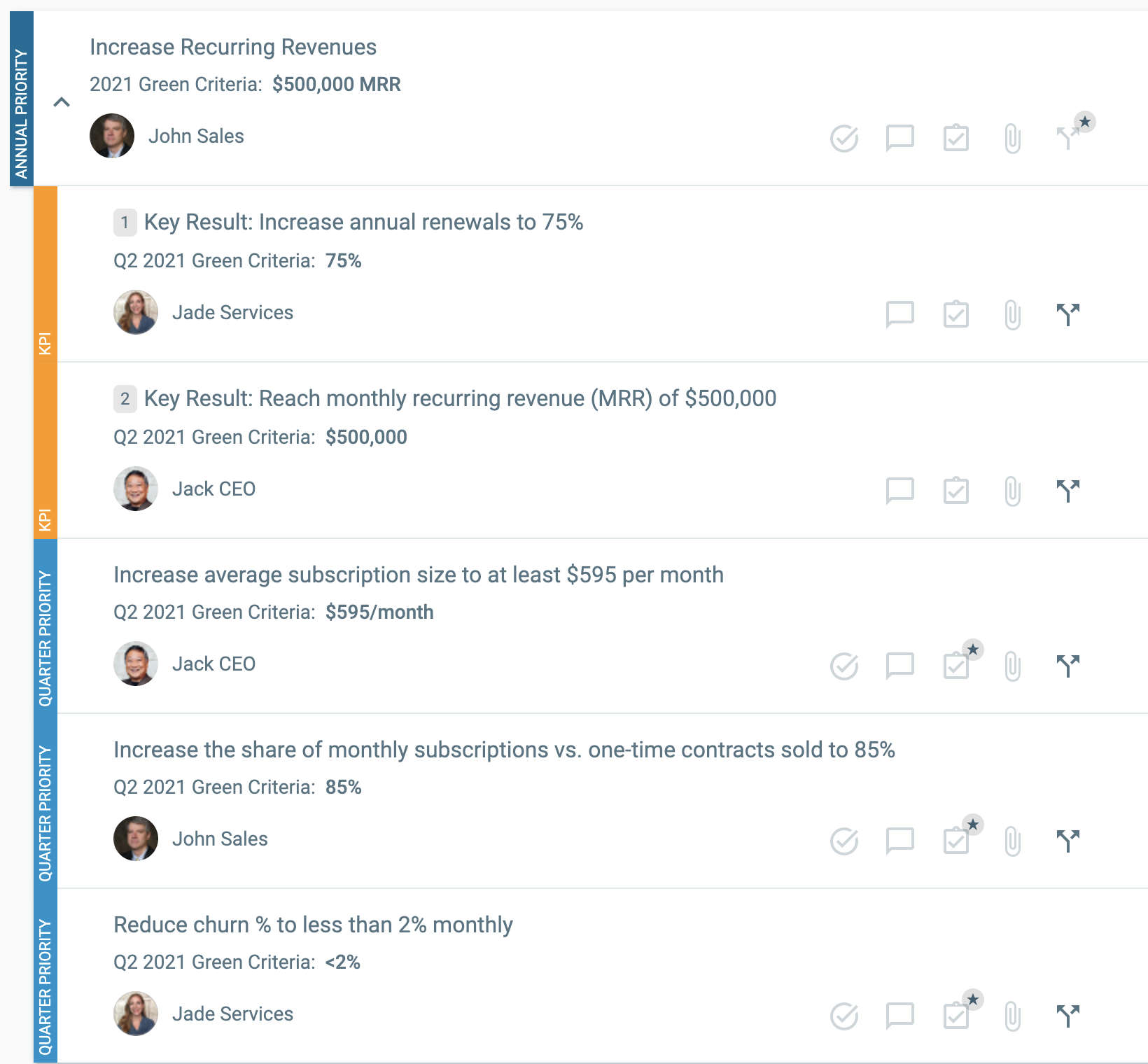
Tip: If you score your OKRs (like they do at Google), you can add the score to a Comment on your Objective at the end of the quarter. You can also add the scale you are using for the score to the Description on the Objective so others will know how you arrived at that score.