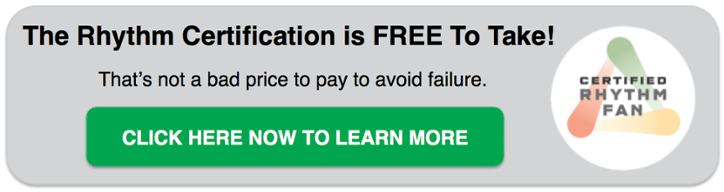Recently, I had the pleasure of spending some time with one of our clients, AvidXchange, doing some in- person Rhythm training. As our resident training expert, I love to see how clients are using the software and hear their questions firsthand. My time at Avid was no exception - in addition to admiring their brand new state-of-the-art training facilities and fancy coffee machines, I also came home with some great insight into where some of our clients are getting stuck.
person Rhythm training. As our resident training expert, I love to see how clients are using the software and hear their questions firsthand. My time at Avid was no exception - in addition to admiring their brand new state-of-the-art training facilities and fancy coffee machines, I also came home with some great insight into where some of our clients are getting stuck.
When you are recording your quarterly plan in Rhythm, do you ever wonder what should go where? It’s pretty common for our clients to wonder if something is a Priority or a KPI... Is it an Action or a Priority? These were some of the very same questions users had at AvidXchange, so I thought I would spend a little time de-mystifying the Rhythm goal types for you.
The Basics: Goal Types in Rhythm
- Winning Moves - These goals are the 3-5 year strategies you set for your company. You should have 2 types: both Winning Moves for Revenue that have the potential to double your business in the next 3-5 years and Winning Moves for Profit which are the strategic capabilities you’ll need to develop to support your growth and maintain profitability.
- Annual Initiatives - These goals represent your company's top 3-5 priorities for the year. You should identify the right handful of Annual Initiatives to drive your longer term strategy forward each year.
- KPIs - Key Performance Indicators (KPIs) are the handful of metrics most important to your business success. These goals should be used to measure your company’s, team’s, or your individual on-going health over time or to help you solve specific challenges or opportunities.
- Priorities - These goals are quarterly priorities- what you are actually going to do each quarter to complete your Annual Initiatives. You should have 3-5 priorities for your company, your team, and yourself each quarter.
- Actions - These are your “who, what, whens” or to-do list items. They can be milestones on your priorities, follow up items on meetings, adjustments to make on struggling KPIs, or just a way to manage all your tasks in one place.
KPIs vs. Priorities
This is one of the most common questions we hear from our Rhythm users - what’s the difference between KPIs and Priorities? Here are some questions you can ask yourself to help figure out whether you should be tracking something as a KPI or a Priority in Rhythm:
- Does it have a verb? Is it something you are actually doing this quarter? It’s probably a Priority.
- Is your Red-Yellow-Green success criteria a number? Is it something you are tracking/measuring vs. doing? It might be a KPI.
- Is it a project or outcome you are working to accomplish this quarter? It’s most likely a Priority.
- Is it part of your “day job” - something you continue to track every quarter over time? It’s probably a KPI.
- Do you need to link it to a Parent Priority? It should be recorded as a Priority.
Often, you may have a KPI for something important that you are measuring (like "# of New Hires") and a linked Child Priority for the activity that you are actually doing this quarter to ensure you hit that number (like “Test, Document, and Implement new recruiting process”).
If you find that you’ve been tracking something as a Priority that really should be a KPI, you can easily convert Priorities to KPIs in Rhythm (or the other way around if needed.)
Priorities vs. Actions
Another common question is whether something should be recorded in Rhythm as a Child Priority or as an Action. Here are some questions to help you think this one through:
- Does it make sense to have Red-Yellow-Green success criteria that you status weekly over the course of the quarter? It is probably a Priority.
- Is it a single task that you can check off completed on a certain date? It is probably an Action.
- Are there multiple steps involved in getting this thing done? It might be a Priority.
- Is it something you can knock off your to-do list in a few hours or a day? It is probably an Action.
- Is it more complex, takes weeks, and could finish with varying degrees of success (vs. just done or not done)? It should be a Priority.
- Are you struggling to come up with success criteria other than “Green = Completed” and “Red = Not Completed”? You might have an Action.
Remember that you want to keep your list of Priorities pretty focused on your top 3-5 for the quarter, but you can have as many Actions in Rhythm as you’d like. It is a best practice to record a few milestone Actions on each of your Priorities. As you are doing this, you may find out that your Priority is a bigger project than you thought. If you have several items on your list that are more nuanced than just marking them completed by a certain date, you might consider creating linked Child Priorities with their own lists of milestone Actions. But, be careful to monitor your energy for the quarter. If you determine early on that you’ve got more priorities than you can handle once you break down your list, raise your hand and ask for help - maybe someone else on the team can take on some priorities, or your team might have to push some of those bigger projects into a later quarter. Taking the time to do this exercise at the beginning of the quarter will save you from getting overloaded or finishing Red on those projects you just didn’t have time for.
Hopefully, these tips will help you determine the right goal types to use Rhythm to manage your work most effectively. If you are a Rhythm user and want to learn more about the goal types and best practices for using them, take advantage of Rhythm University and get started earning badges with Rhythm Certification. It is a great way to learn how to get the maximum value out of your time in Rhythm.
Photo Credit: iStock by Getty Images