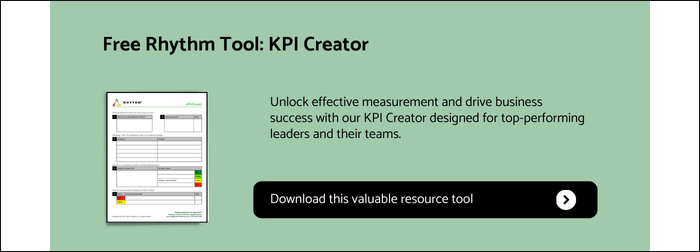The common mistake many companies make is to start creating a bunch of Key Performance Indicators (KPIs) for their company. They begin with a burst of energy, gather together the team, and work on KPIs in a quarterly planning session. They ask, "What do we need to measure in each department?" This produces 18 to 25 KPIs, a couple for each key executive to work on. Convinced they have changed the company, they dash off excited to see what results they will generate in the upcoming quarter. They should ask,, "How do I create a KPI that measures my team's performance?" A quarter later, many are demoralized, and little progress has been made measuring these KPIs. They lose steam, and by the 3rd quarter, it's back to business as usual.
I have seen this many times before... If this resonates with you or you are wincing, then please read on.
The problem is that they started with the wrong question. "What do we need to measure in each department?" or "How do I create a KPI?" They should ask, "What business problem do I need to solve?"
How To Create a KPI
-
What problem do I need to solve? Pick one for the company that is bugging you and impeding your progress.
-
How do I measure progress? Use a leading indicator to measure where you are going, not where you have been.
-
What are the SMART Red-Yellow-Green success criteria to determine if the goal is on track?
-
What actions should I take to get it, Green, when it is off track?
-
What should I do when it's Red or Yellow? What action can I take from the measurement to improve it?
Start with just 1 or 2 KPIs. The secret of success is not in the KPI. The secret of success is in the actions you take to move the KPI towards your goal, not in the measurement itself. Don't measure everything that moves; measure what you want. Rather than having 18-25 KPIs, just do 1 or 2. Focus on the actions, get value, succeed, and then pick a few more to focus on. Actually creating a repeatable and sustainable process, not doing an event. Write out your path of progress as you create a KPI dashboard that works for you and your team.
If you focus on a couple of KPIs each quarter, before you know it, you will have 8-10 KPIs that are action-oriented KPIs that really make an impact on your business.