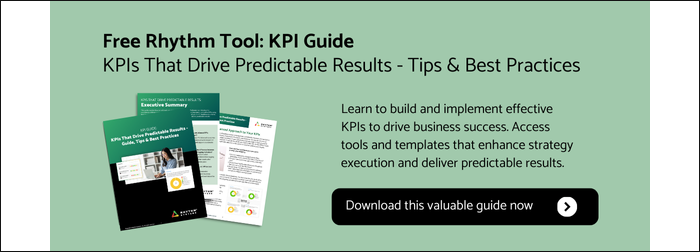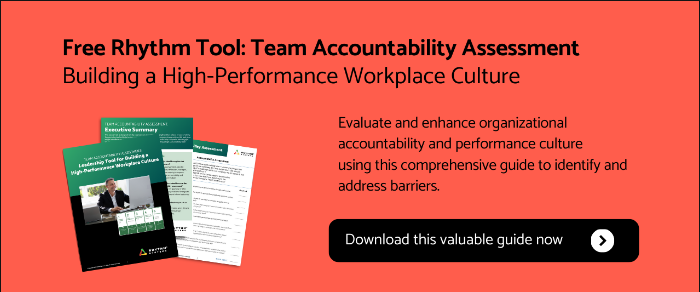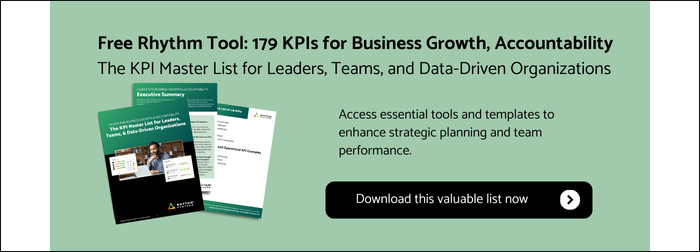KPI Examples for Employees:
- Voluntary Attrition or Employee Turnover Rate
- # of Key Hires
- Keep Smart (Learning and Employee Retention)
- Gallup Employee Engagement Survey
- Employee Net Promoter Score (NPS)
- Percentage of "A Players" - Total
- Percentage of "A Players" - Managers
- Customer Retention
- Total Number of Customer Interactions
- Customer Service Quality
- Customer Satisfaction
- Number of Employees
- Employee Experience (average tenure)
- Performance Management (varies from role to role)
- Strategic KPIs for Organizational Goals or Business Objectives
- Completed reviews and performance appraisals with managers and human resources
- Number of Employee Training Hours
- Percentage of Employees Meeting Personal Development Goals
- Employee Absenteeism Rate
- Number of Employee Safety Incidents
- Average Time to Fill Open Positions
- Employee Work-Life Balance Score
- Internal Job Application Rate
- Employee Peer Recognition Rates
- Average Response Time to Employee Queries or Concerns
- The ratio of Internal Promotions to External Hires
- Number of Employees Certified in Key Areas
KPI Examples for Employee Performance
- Employee Productivity: Measure the output or results achieved by employees within a specific time period.
- Customer Satisfaction Index: Measure the level of satisfaction among customers based on surveys or feedback.
- Employee Efficiency: Measure the efficiency of employees by tracking the time taken to complete tasks or projects.
- Employee Engagement: Measure the level of engagement and involvement of employees in their work and the organization.
- Employee Performance Ratings: Conduct regular performance evaluations and rate employees based on their performance.
- Employee Goal Achievement: Measure the percentage of employees achieving their goals or targets.
- Employee Skills Development: Measure the number of training programs attended or certifications employees obtain.
- Employee Collaboration: Measure the level of collaboration and teamwork among employees within a team or department.
- Employee Innovation: Measure the number of innovative ideas or solutions employees contribute.
- Employee Customer Service Feedback: Collect customer feedback about the quality of service employees provide.
KPI Examples for Your Team Video
Employee Performance Metrics
Patrick shared a story about working with one of his clients to improve employee engagement. As followers of the Topgrading methodology, they aimed to have as many A Players as possible on their team. They started by measuring their employees as A, B, or C players based on performance and Core Values. Then, they tracked "% of A Players" on their KPI dashboard. Several other customers have tracked the number of engaged employees.
They couldn't get this percentage higher than 50%, so they changed their strategy slightly and identified a leading indicator to help them push for the desired result. Their new goal was to have 100% of managers as A Players. The idea was that Player managers would hire other A Players and coach their direct reports who were B Players to improve performance or make tough decisions to fire people who were C Players. This new strategy worked! Once they shifted focus to ensuring that all their managers were A Players, their total percentage of A Players increased to 70%. Setting goals and relentlessly executing them daily is the key to achieving them. The KPI examples for managers got the team focused on doing the right things.
Employee Engagement Statistics
After trending up in recent years, employee engagement in the U.S. saw its first annual decline in a decade -- dropping from 36% engaged employees in 2020 to 34% in 2021. This pattern continued into 2022, as 32% of full- and part-time employees working for organizations are now engaged, while 18% are actively disengaged.
Source: gallup.com
Hopefully, these examples and the case study illustrating how one of our client companies was able to leverage leading indicators to push the Employee results they were hoping to achieve will help your team think through the right handful of KPIs to monitor to know if your employee health is on track or if you need to make some changes to build your company and grow with purpose. Visit our comprehensive list of balanced scorecard KPIs, which is full of team KPI examples, to get your employee performance metrics dashboard started. Have great skip-level meetings to engage all levels of your employees with hand-selected skip-level meeting questions.
Rhythm Systems helps mid-market companies accelerate growth through their suite of strategy & execution software products to achieve your strategic goals. Remember that every manager in your company is responsible for getting the most out of their teams; it is not just a job for HR departments.



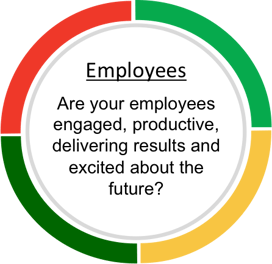 success of your business. To have a great company, you have to hire the right people and get them in the right seats, but as
success of your business. To have a great company, you have to hire the right people and get them in the right seats, but as