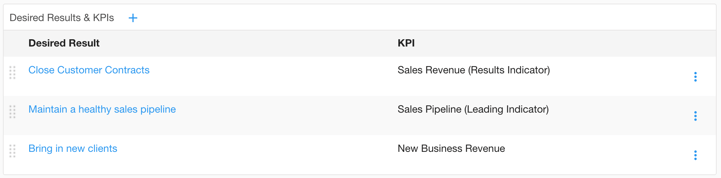If you read our blog often, you know that we frequently recommend using a Job Scorecard (often called an employee scorecard)- we find this  tool is exceptionally helpful in a variety of situations. Use it for hiring, use it for clarifying expectations around roles and goals, use it for ongoing performance conversations, use it for personal career growth. The Job Scorecard truly is a versatile power tool that can increase productivity and effectiveness both for individual contributors and for team leaders. However, I’ve noticed that many of our clients get stuck filling out the Job Scorecard template. To be honest, I got stuck on it myself. The part that seems to trip us all up is the part that can maximize the return on your investment of time and energy to create the Job Scorecard - the Desired Result KPIs.
tool is exceptionally helpful in a variety of situations. Use it for hiring, use it for clarifying expectations around roles and goals, use it for ongoing performance conversations, use it for personal career growth. The Job Scorecard truly is a versatile power tool that can increase productivity and effectiveness both for individual contributors and for team leaders. However, I’ve noticed that many of our clients get stuck filling out the Job Scorecard template. To be honest, I got stuck on it myself. The part that seems to trip us all up is the part that can maximize the return on your investment of time and energy to create the Job Scorecard - the Desired Result KPIs.
Why Are Job Scorecard KPIs so Important?
If you aren’t familiar with the tool, you should know that KPIs fall in a section of the Job Scorecard or Employee Scorecard called "Desired Results." These are the one or two tangible results this position is ultimately responsible for delivering. It's the highest level of value this position adds to the company. At the executive management level of the company, these results may line up with an item on the Income Statement or the Balance Sheet. The next level of management may own a component in the formula that calculates a line of the Income Statement or Balance Sheet. Further down in the organization, individual contributors may have one desired result that, when added together with others who share the same role and the same desired result, combine to produce the desired result of their manager. Once you identify what that highest level desired result is, the next question to ask is "how will we measure success for this result?" This is your Job Scorecard KPI.
Getting very specific about the results of your job and attaching a metric with clear success criteria that you track regularly, is a huge gift, both to you and the person you report to. This abundant clarity about what you are trying to achieve along with real-time data indicating whether you are on track or not is what allows you to take charge of your own fate and ensure that you are successful. Once you are aligned about the results you need to achieve in your job and how you’ll measure success, you are in control! No more lackluster performance reviews when you thought you were doing well. Also, once you understand the Result KPI, it's easier to determine Leading Indicator KPIs you can track weekly on your dashboard to make sure you stay on track to achieve your end result.
Why Do We Get Stuck on Job Scorecards?
For some, this part is easy. If you are in a sales role, your desired result may be a revenue target and you have a clear metric associated with this result that you can track weekly as a KPI. If you are Head of Sales, your Job Scorecard KPIs may look like this:
It is easy enough to figure out the right way to measure such number-driven results and their results on job effectiveness.
However, for others, figuring out the right Employee Scorecard KPIs to evaluate job effectiveness can be really tricky. Sometimes, it can be hard to determine a metric for a role that’s more people focused. Sometimes, there’s not a mechanism in place to be able to measure the desired result. Or, for people who are farther down in the organization, it can be hard to find a KPI that the person can directly influence and truly own. And, it is demoralizing to be measured against a number that you don't really have any control over. Team leaders and individual contributors may have to take a step back and think more deeply to come up with Desired Result KPIs that meet these criteria:
- They are aligned with the highest value this position adds to the organization
- They indicate that this person is successfully completing their key responsibilities and fulfilling their purpose
- They are truly owned by the person in that role and can be influenced directly by that person
Job Scorecard KPI Example
Let me give you an example. One client I talked to was on the HR team. When I asked her what number she was responsible for in her role, she didn’t know. We had to think hard and dig deeper. We started with her key responsibilities. Her job was to deliver orientations to new hires, set up accounts, and provide training. The desired result from all this activity was that new hires had a great initial experience with the company that ultimately lead them to stay in their jobs. Turnover was a real problem in this client’s industry; the result she was expected to achieve was to “Improve new hire retention.” Understanding that this was the expected result of her role was a powerful mental shift that led her to be more effective.
And, to take it a step further, she had to nail down a KPI that measured how successful she was in achieving this result. After working with her manager to get to the heart of what success looked like for her role, she was able to arrive at a number. Her success wasn’t simply measured by the "# of Orientations" (which could fluctuate based on hiring and other factors she could not control); her success was truly measured by the "% of new hires that stay 90 days.” That was something that she could directly influence and track on a weekly basis. Measuring this Job Scorecard KPI lead her to implement a mentoring program where she paired up new hires with a buddy in their department to have lunch with once a week. She also instituted 30, 60, and 90-day check-ins with new hires so that she could understand directly from them what their challenges were and how she could improve the orientation process to better meet their needs.
Having clarity around the desired result of her role and insights into how she was being measured against that result enabled her to take action to improve that number and have a real impact on the overall success of the company. While it may take you some time, it is worth the effort to get clear about your number (or numbers). Know what they are, how to measure them, and own your own path to success.
Looking for more Job Scorecard information to help get you started? Check out our additional resources:
Don't Get Stuck on Your Job Scorecard
The 5 C's of Team Accountability
The 10 Best Employee Engagement KPIs (Video)
Rhythm Systems Employee Engagement Resource Center
Photo Credit: iStock by Getty Images