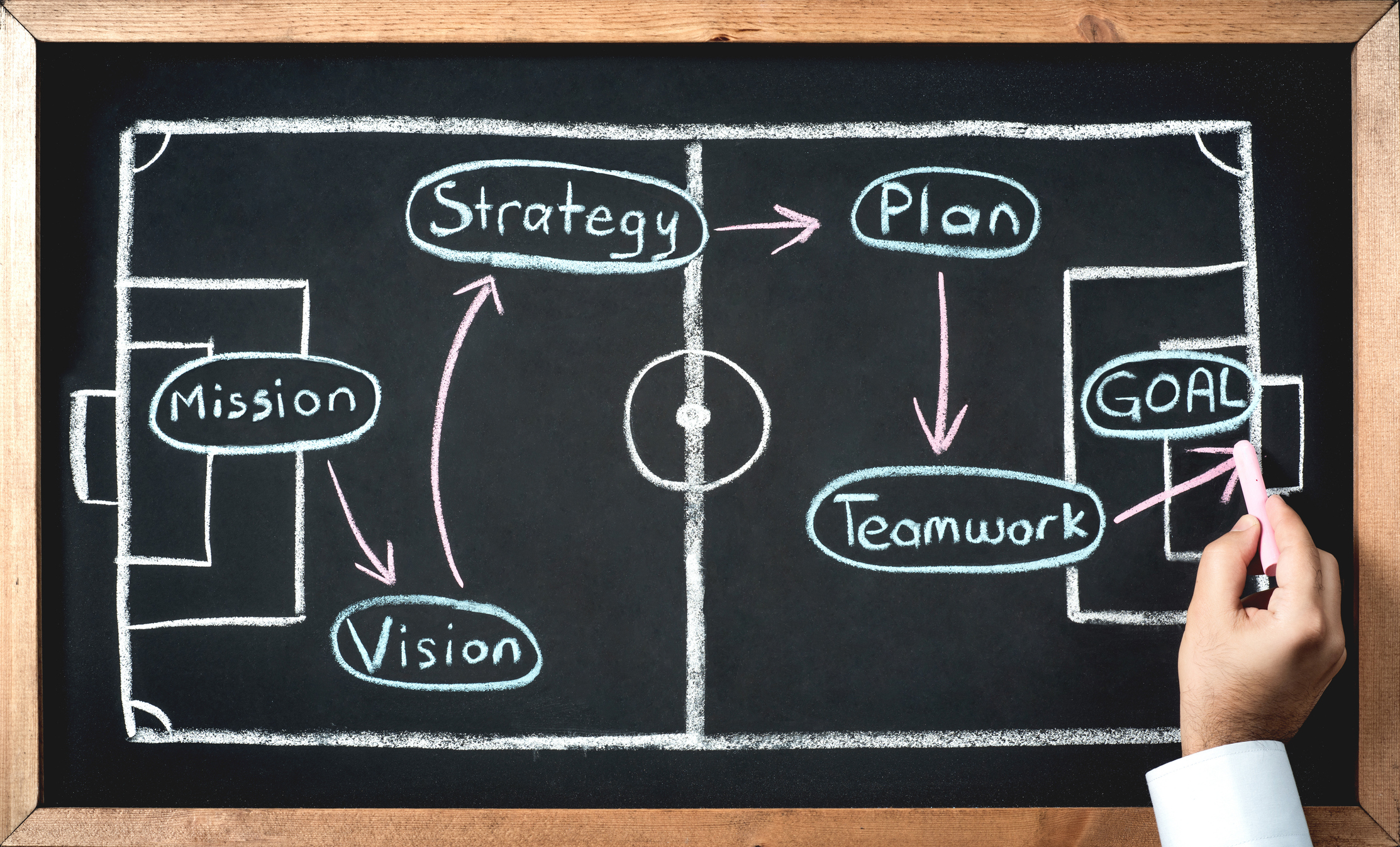Strategy execution refers to the process of implementing and operationalizing an organization's strategic plans. It involves translating high-level strategic goals and objectives into specific actions and initiatives that can be carried out by the various departments and teams within the organization. Effective strategy execution is crucial for the success of any business, as it bridges the gap between planning and actual performance.
Strategy execution is the critical bridge that turns an organization's strategic vision into tangible outcomes. This process involves taking the high-level strategic plans—a blueprint of the organization's future direction—and breaking them down into actionable steps that specific departments and teams can implement. It's what differentiates successful companies from those that struggle to move beyond the planning stage. Effective strategy execution ensures a clear path from what's outlined in strategy meetings to the actual results seen on the ground, effectively closing the gap between aspiration and reality.
The process of strategy execution can be broken down into several key components:
Clear Strategic Objectives
Setting clear strategic objectives is essential for any organization to execute its strategy effectively. Strategic plans give the workforce a clear direction and purpose, ensuring everyone works towards the same goals. These objectives should be specific, measurable, achievable, relevant, and time-bound SMART, allowing for easy tracking of progress and success. Organizations can prioritize their activities, allocate resources efficiently, and consistently monitor progress toward their goals by setting clear strategic objectives. Additionally, clear strategic objectives give employees a sense of direction and purpose, fostering motivation and alignment toward shared organizational goals. Overall, setting clear strategic objectives is a crucial step in successful strategy execution.
Accountability and Ownership
Assigning clear accountability for specific tasks and initiatives is vital to ensure that everyone in the organization understands their role in executing the strategy. When employees take ownership of their responsibilities, they are more likely to be committed to achieving the desired outcomes. Strategy execution refers to the comprehensive process of implementing an organization's strategic plan to achieve desired goals and objectives. While strategic planning involves setting goals and determining actions to attain them, strategy execution is about effectively putting those plans into action. It involves aligning the organization's resources, people, and processes to execute the strategy and achieve the desired outcomes.
Performance Management and Measurement
Establishing a system for tracking and measuring progress is crucial for evaluating the effectiveness of the strategy execution. Key performance indicators (KPIs) should be defined to gauge the success of the initiatives and identify any areas that require adjustment or improvement. Successful strategy execution is contingent upon leadership commitment, effective communication, and adapting to unforeseen challenges. It is a dynamic process involving discipline, flexibility, and responsiveness to ensure that the organization remains agile and competitive in a constantly evolving business environment.
Clear Communication: Enhancing Organizational Understanding
Effective communication from the leadership team is not just important—it's vital. Leaders must articulate the company's strategic goals and objectives clearly and concisely to every level within the organization. This clarity ensures that each employee grasps their specific role in the broader execution plan, fostering a sense of purpose and alignment. By understanding how individual contributions fit into the larger picture, employees can see the value of their work, boosting morale and productivity. Leaders should use various communication platforms and styles to ensure this message resonates across diverse groups within the company.
Alignment of Resources to Strategy: Prioritizing for Impact
The cornerstone of successful strategy execution is the strategic alignment and allocation of resources—finances, human capital, and technology—to support critical initiatives. This process goes beyond mere distribution; it requires meticulously evaluating current projects, assessing their contribution towards strategic goals, and reallocating resources to maximize impact. Leaders must also ensure the infrastructure and systems are in place to facilitate effective strategy implementation. Regular reviews of resource allocation against strategic priorities help identify gaps and areas for optimization, ensuring that the company remains focused and resources are not spread too thinly across less critical projects.
Adaptability and Flexibility: Navigating Market Dynamics
A rigid strategy is a route to obsolescence. Adaptability and flexibility are crucial to staying competitive in today's fast-paced business environment. Organizations must remain open to modifying their execution plans in response to market changes, competitive pressures, and unforeseen challenges. This agility allows for quick pivoting and realignment of strategies to meet evolving market demands. Incorporating flexibility into the strategic planning process involves setting regular intervals—such as weekly meetings—to review progress, discuss potential adjustments, and implement changes swiftly. This proactive approach ensures the organization can capitalize on opportunities and mitigate risks promptly.
A Rhythm of Continuous Improvement: Cultivating Organizational Agility
Strategy execution should be viewed as a dynamic, iterative process. Continuous improvement is fundamental, requiring organizations to evaluate the effectiveness of their execution strategies regularly. By analyzing feedback, performance data, and outcomes, leaders can identify areas for refinement and innovation. This cycle of assessment and adjustment fosters an organizational culture that values learning and adaptability, essential components for long-term success. Emphasizing a rhythm of continuous improvement encourages teams to strive for excellence, adapt to change more readily, and drive the organization forward in achieving its strategic objectives.
Strategy execution is critical to organizational success, bridging the gap between strategic planning and actual results. By effectively communicating the strategic goals, aligning resources, fostering accountability, measuring performance, and embracing adaptability and continuous improvement, organizations can ensure that their strategic plans are effectively executed, leading to long-term success and sustainable growth.
Rhythm Systems is a comprehensive platform that provides software, tools, and coaching to support organizations in achieving effective strategy execution. The software offers features for clear communication of strategic goals, aligning resources, establishing accountability, measuring performance, and facilitating continuous improvement. Additionally, the platform provides coaching to help organizations leverage the tools effectively, ensuring that strategic plans are successfully translated into action and results.
Ted Skinner is an expert in strategy execution, with a wealth of experience and knowledge in helping organizations translate their strategic plans into actionable results. He is known for his thought leadership and practical guidance in achieving optimal team performance.
Want More Tips On Implementing Strategic Execution In Your Organization? Take A Look At These Additional Articles:
Accountability Examples: How to Use the 5 Cs of Team Accountability in 2024
Quick Tips to Set SMART Goals [Infographic]
Annual Planning Like A Pro in 2024: Strategy Execution Made Easy
Master the Art of Strategic Planning & Execution
Weekly Strategy Meeting: 8 Ways to Make Meetings Strategic vs. Tactical